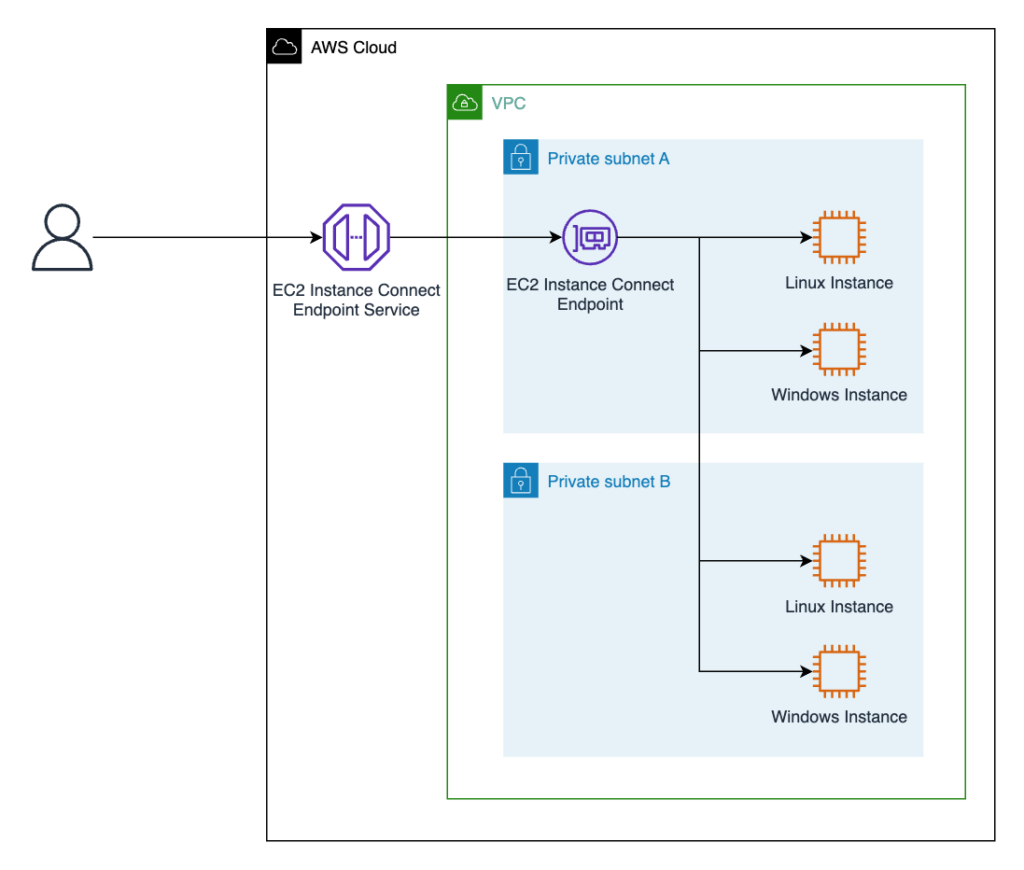In a recent press release, Amazon announced the launch of the Amazon EC2 Instance Connect (EIC) Endpoint. This new feature simplifies secure connectivity to Amazon EC2 instances within Amazon VPC, eliminating complexities like setting up bastion hosts and managing public IP addresses. Let’s explore the capabilities of EIC Endpoint and how it enhances security and convenience.
Introducing EC2 Instance Connect Endpoint
EC2 Instance Connect Endpoint acts as a secure connection between your workstation and resources in the VPC. It offers two modes of operation:
- AWS CLI Mode: Establish a secure WebSocket tunnel using AWS CLI and connect to resources with preferred client software.
- AWS Management Console Mode: Seamlessly access VPC resources through the AWS Management Console with authentication and authorization.
Benefits of EC2 Instance Connect Endpoint
EIC Endpoint simplifies and enhances connectivity to private resources with advantages like:
- No Need for Internet Gateway or NAT Gateway: No requirement for IGW or NAT Gateway for VPC internet connectivity.
- No Agents Required: Remote administration of resources without installing agents.
- Preserves Existing Workflows: Use favorite client tools like PuTTY and OpenSSH.
- Fine-Grained Access Control: Control resource access using IAM policies and Security Groups.
Security Controls and Capabilities
EIC Endpoint ensures secure connections with robust security measures:
- IAM Authorization: IAM authorization required for secure tunneling.
- Identity-Based Access Controls: Grant or deny resource access using IAM and Security Groups.
- Control and Data Plane Segregation: Separate control and data plane for distinct privileges.
- Auditability: Centralized visibility and auditability with AWS CloudTrail.
- Client IP Preservation: Optional feature for preserving client IP addresses.
- Defense in Depth: Layered security without Internet-enabling infrastructure in VPC.
Getting Started with EC2 Instance Connect Endpoint
Creating an EIC Endpoint is straightforward using AWS CLI or the AWS Management Console. For detailed instructions, visit this link.
Connecting to Your Resources
After creating the EIC Endpoint, securely connect to resources using:
- One-click command: Use the
ec2-instance-connect sshcommand from AWS CLI for secure access without long-lived SSH keys. - Open-tunnel command: Connect using SSH and establish a private tunnel to the instance.
Conclusion
EC2 Instance Connect Endpoint simplifies and enhances secure connectivity to resources within Amazon VPC. With seamless integration, robust security controls, and easy connectivity options, EIC Endpoint eliminates complexities and provides a secure solution for accessing private resources.