The WordPress Media Problem
Many WordPress sites slow down over time because of large media files stored directly on the server. This increases bandwidth usage, storage costs, and risks data loss. Simple S3 Media Offload provides a lightweight, straightforward solution by automatically transferring media to Amazon S3—improving speed, reliability, and scalability without unnecessary complexity.
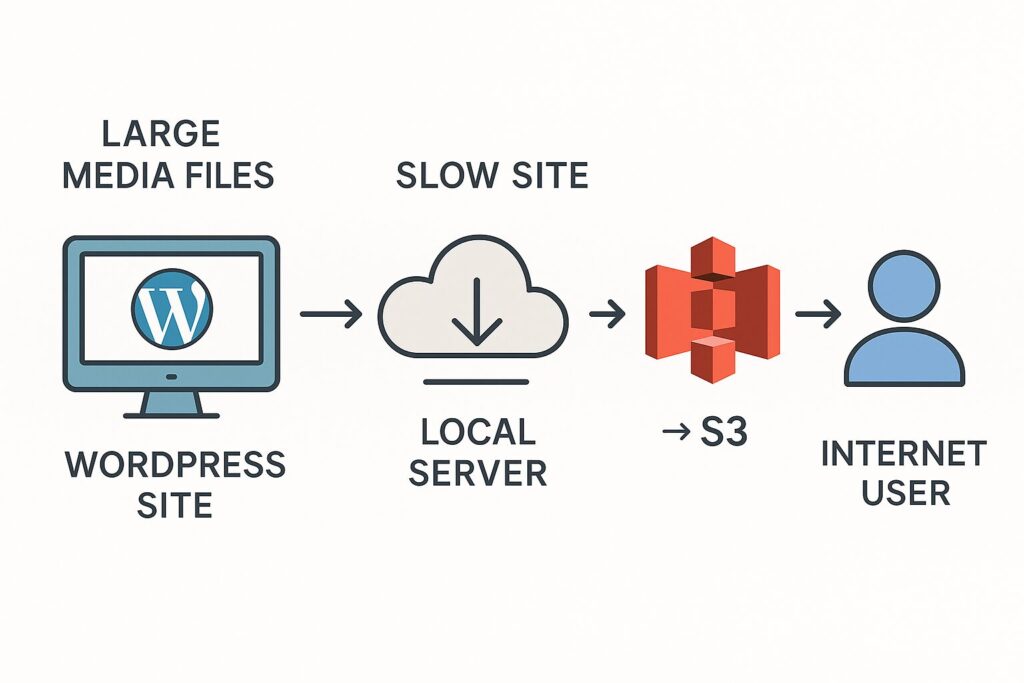
Enter Simple S3 Media Offload: a lightweight, open-source plugin that seamlessly moves your media to S3 (with optional CloudFront CDN) while keeping WordPress integration effortless.
Why This Plugin? No Fluff, Just Results
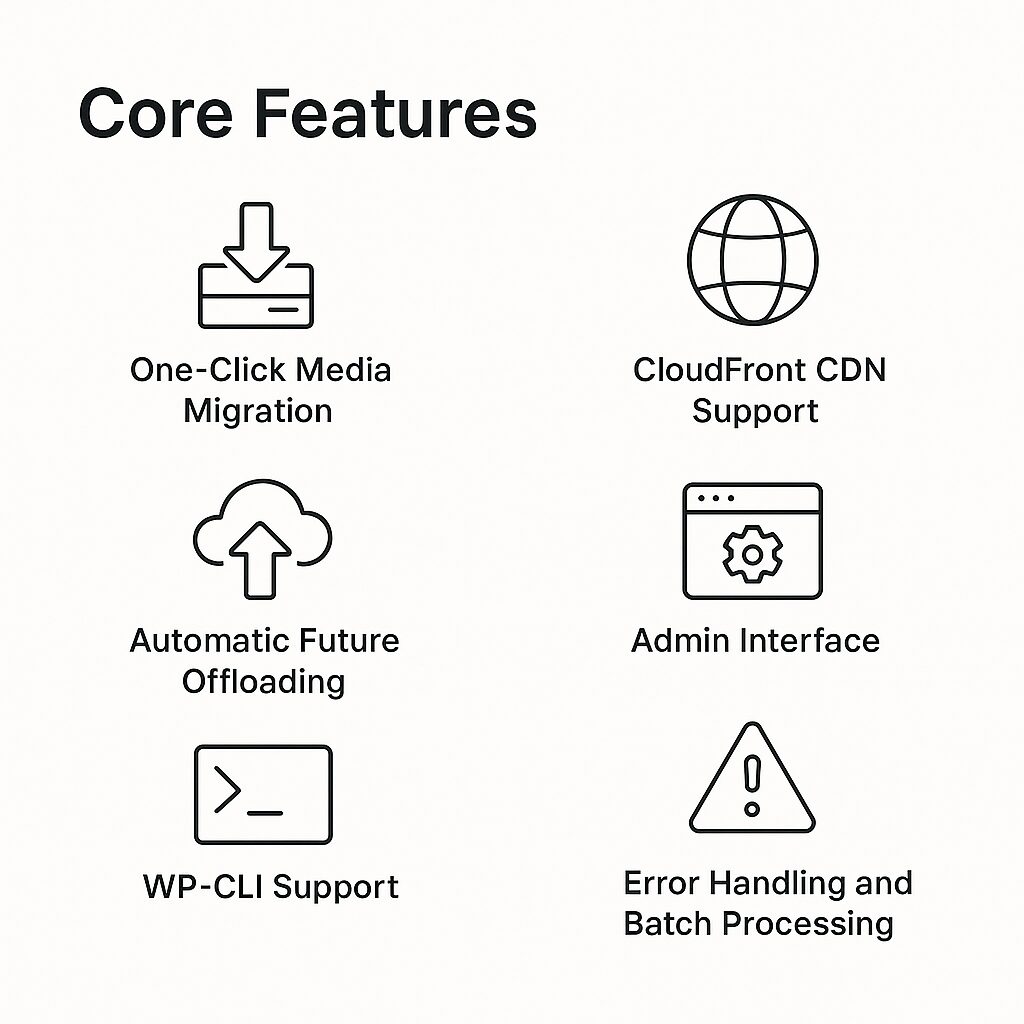
Core Features
- One-Click Media Migration: Migrate your existing WordPress media library to S3 in bulk using the plugin’s built-in migration tool, with progress tracking and error logging.
- Automatic Future Offloading: New uploads are automatically uploaded to S3 and optionally removed locally to free server space.
- CloudFront CDN Support: Optionally serve your media files through a custom CloudFront distribution URL for low-latency and high-availability worldwide.
- WP-CLI Support: Full command-line interface commands for testing connection, migrating media, and viewing status—ideal for automation or advanced users.
- Admin Interface: Clean WordPress admin settings page to enter AWS credentials, configure bucket and CloudFront integration, test connectivity, and start migrations.
- Error Handling and Batch Processing: Processes large libraries in batches to minimize server load and logs errors for debugging.
Key Benefits
- Speed Boost: Serve media globally from edge locations via CloudFront for 50%+ faster load times.
- Cost Savings: Offload media storage, reducing local server disk usage by 80% or more.
- Scalability: Let your site handle traffic spikes gracefully by relieving your web server from media delivery duties.
- Simplicity: From installation to migration, get everything running in under 5 minutes without technical hurdles.
How It Works: Under the Hood
Simple S3 Media Offload is developed primarily in PHP, integrating tightly with WordPress media handling hooks. Key architectural details include:
- AWS SDK Integration: Uses the official AWS PHP SDK (installed via Composer) to interface with S3 and CloudFront APIs securely and efficiently.
- Automatic Offloading: Hooks into WordPress’s media upload process (
add_attachmenthook) to upload files to S3 immediately after upload, then updates the media URLs in the database to point to the S3 bucket or CloudFront URL. - Bulk Migration: Scans the existing WordPress uploads directory, uploads media files in batches to S3, and replaces URLs in the WordPress database. This is managed via both an admin UI with progress feedback and WP-CLI commands for automation.
- CloudFront Integration: Optionally rewrites URLs to serve media through the CloudFront CDN using a custom domain or CloudFront distribution URL.
- Local Storage Cleanup: After successful offload, the plugin can remove local files to conserve server disk space.
- IAM Permissions and Security: The plugin requires an AWS IAM user with scoped permissions like
s3:PutObject,s3:GetObject, ands3:DeleteObjectto interact with your S3 bucket securely. - Error Handling: Comprehensive error logging is implemented, with debug logs accessible via the WordPress debug log for troubleshooting.
- WP-CLI Commands: Includes commands such as
wp s3-media migrateto migrate media,wp s3-media statusto check migration status, andwp s3-media testto verify AWS connections.
How to Get Started
- Install the Plugin: Download from GitHub or upload manually via the WordPress admin.
- Set Up AWS: Create an Amazon S3 bucket with public read access and an optional CloudFront distribution for faster global delivery.
- Enter Credentials: Fill your AWS Access Key, Secret Access Key, S3 bucket name, region, and optional CloudFront URL in the plugin settings.
- Migrate Media: Use the admin “Start Migration” button or WP-CLI to bulk migrate existing files.
- Upload New Media: New media files automatically offload to S3 on upload.
- Monitor & Manage: Track migration progress and errors in the admin and debug logs.
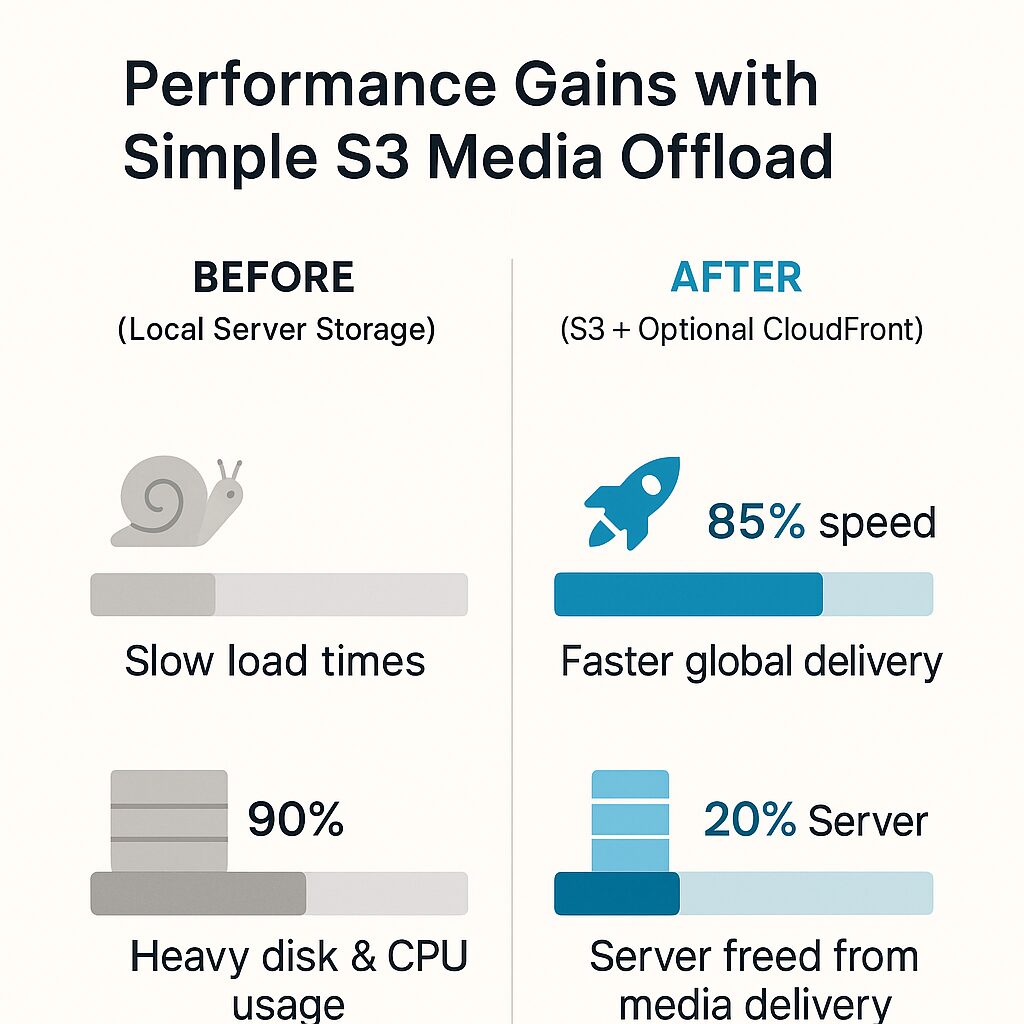
SEO & Performance Wins
- Serving media from S3 and CloudFront reduces server load, improves Google Core Web Vitals, and speeds up page load times, helping with SEO rankings.
- Reliable 99.9% uptime from AWS ensures your media is always available.
Why Open Source Beats Premium Plugins
Unlike paid alternatives (WP Offload Media, etc.), this plugin:
- Costs $0 forever (MIT license).
- No tracking or bloat—just 200 lines of focused code.
- Community-driven: Contribute features via GitHub.
Try It Today!
Get the plugin:
→ Simple S3 Media Offload on GitHub
For non-tech users: A 1-click install version is coming soon—follow the project for updates!
Do More with Less
Don’t let media files throttle your site. With Simple S3 Media Offload, you gain enterprise-grade scalability without complexity or costs. Offload, accelerate, and focus on growing your business—not managing servers.
Questions? Share your setup tips in the comments!

