Have you ever watched helplessly as the crypto market made your hard-earned gains vanish in mere minutes? Cryptocurrency trading can feel a bit like riding a roller coaster blindfolded—exhilarating, terrifying, and unpredictable. With market volatility through the roof, manually trading can quickly turn from thrilling to nerve-wracking.
Picture this: you’re out having dinner, casually glance at your phone, and realize you’ve missed the perfect moment to sell your newly acquired crypto assets. Before you even ask for the check, the market has already taken a nosedive, and you’re left wondering if you should’ve skipped dessert. What if there was a smarter, quicker, less stressful way?
Welcome to the solution: automating your trades with a Kraken Trading Bot using Node.js.
Why Automate with a Kraken Trading Bot?
Imagine having a vigilant trading assistant who never sleeps, instantly reacts, and operates without emotion—no more panic selling or missed opportunities.
- Instant Asset Liquidation: No lag, no delays—sell your assets as soon as they hit your account.
- Stress Reduction: Trade confidently without constantly checking your phone.
- Event-Driven Precision: React instantly using WebSockets and Kraken’s REST API.
Technical Architecture (Made Simple)
The bot is built on Node.js with Express, leveraging modular, event-driven architecture:
- Controllers: Initiate trading actions.
- Services: Handle business logic and integrate seamlessly with Kraken.
Visualizing the Architecture
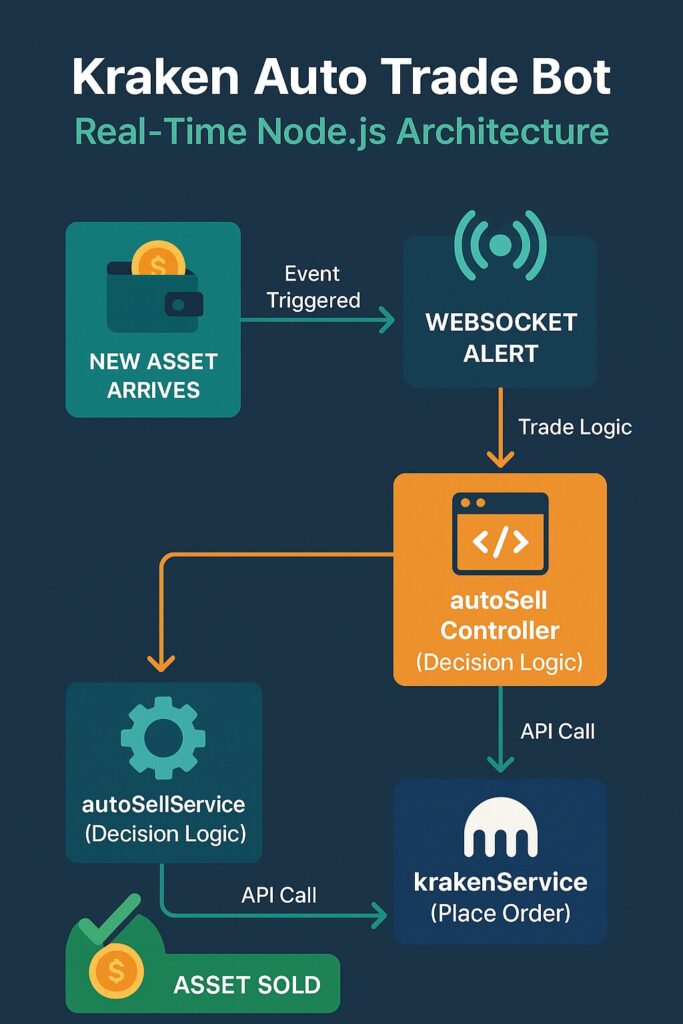
Inside Look: How the Bot Operates
Controllers
- autoSellController.js: Spots new assets and kicks off immediate selling.
- tradeController.js: Manages custom trade logic for flexibility.
Services
- autoSellService.js: Heart of the bot, instantly triggers sales upon asset detection.
- krakenService.js: Communicates directly with Kraken, placing trades efficiently.
- websocketService.js: Maintains constant real-time updates, ensuring lightning-fast responses.
Quick Glance: Code Snippet (autoSellService.js)
async function autoSellAsset(assetDetails) {
try {
const orderResponse = await krakenService.placeOrder(assetDetails);
logger.info(`Boom! Asset sold: ${orderResponse}`);
} catch (error) {
logger.error(`Oops! Couldn't sell asset: ${error}`);
}
}Why You’ll Love This Bot
- Zero Waiting Time: Sell assets faster than you can say “crypto!”
- Built-In Resilience: Automatic error handling, retries, and API rate-limit safeguards.
- Effortlessly Responsive: Leverages real-time WebSockets for instant asset management.
Step-by-Step Setup & Usage Guide
Before You Start
- Install Node.js & npm.
- Get your Kraken API credentials ready.
Simple Installation Steps
git clone https://github.com/rick001/kraken-auto-trade-bot.git
cd kraken-auto-trade-bot
npm installQuick Configuration
Just update your .env file:
KRAKEN_API_KEY=your_api_key
KRAKEN_API_SECRET=your_api_secretLaunching the Bot
npm startExtending Your Trading Bot (Make it Your Own!)
Want more? Customize and extend your bot by:
- Adding extra trade conditions.
- Building advanced monitoring dashboards.
- Integrating other cryptocurrencies or exchanges.
Best Practices (Trade Like a Pro)
- Security First: Keep your API keys secure—never upload them publicly!
- Continuous Monitoring: Regularly check logs to fine-tune performance.
- Advanced Error Handling: Ensure smooth operation with robust error logic.
Wrap-Up and Next Steps
With the Kraken Auto Trade Bot, your crypto assets are sold instantly—no stress, no missed opportunities. It’s like having a tireless trading companion who’s always on alert.
Dive into the GitHub repository now, contribute your ideas, and turn trading into a smoother, smarter, and significantly less stressful experience.
Happy (and stress-free) trading!

